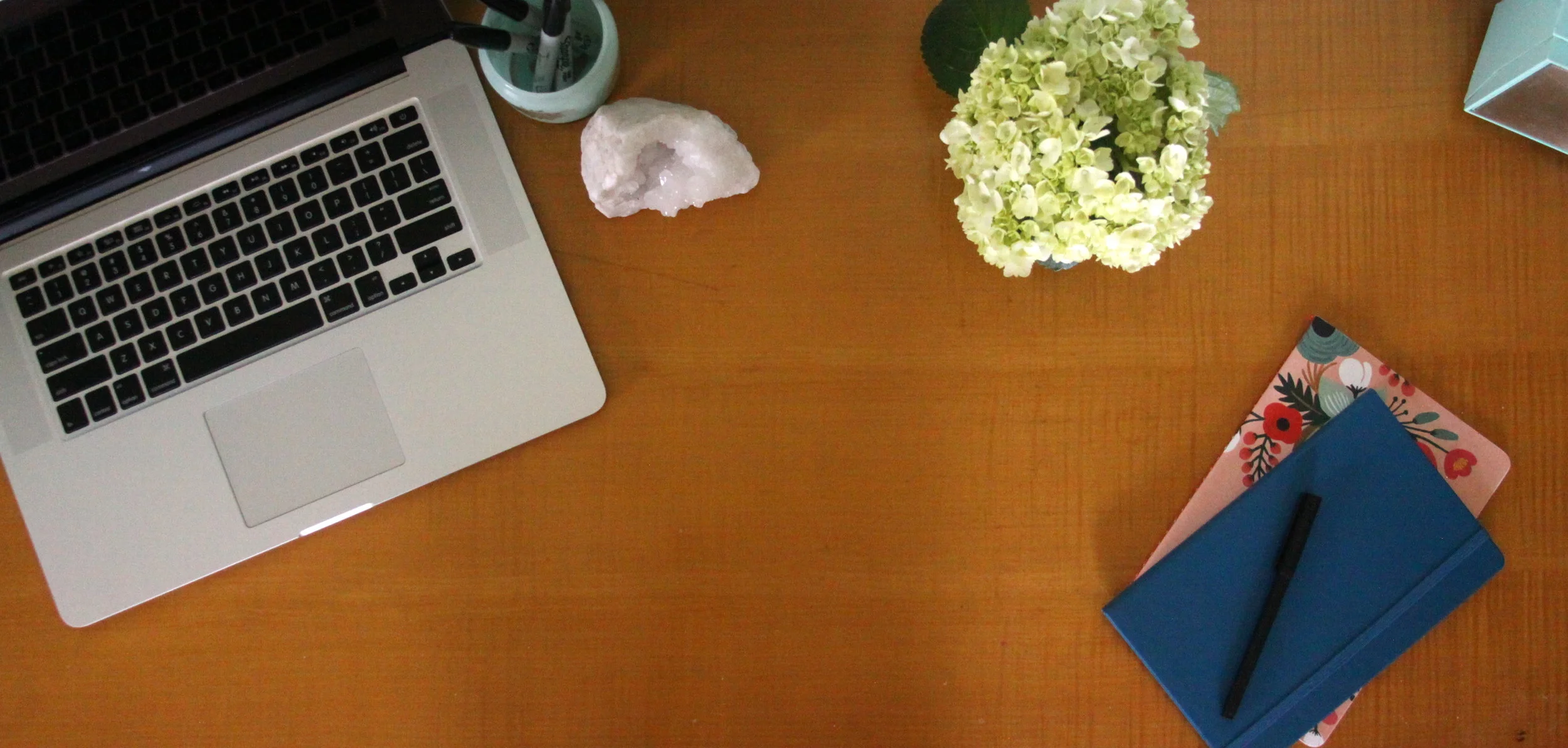Amplify Your Content With Visuals
/Are you ready to take your content up a notch? Engaging content starts with a great story but compelling visuals really make it sing. And make it more memorable.
Visuals are worth 60,000 words! Literally, they're processed 60 times faster than words alone. When a relevant visual is paired with copy, people retain 65 percent of the information three days later. Visual content is also more shareable. In fact, it's 40 times more likely to get shared on social media than other types of content. In a Buzzsumo study, articles with an image once every 75 to 100 words got double the number of social shares than articles with fewer images.
And it's not just images. The use of video continues to rise. By 2019, video will account for 80 percent of global internet traffic, and for good reason. Online video generates over 40 percent more traffic to sites from search than those without.
Visuals are a necessity for your online presence, from your website to your blog or podcast to social media. Create a robust library of assets you can pull from to augment your content.
Here are 6 ways to incorporate visuals into your existing content marketing strategy:
- Products and Services - Work with a photographer or if you have some DIY skills, take some beautiful shots of your products or services
- Behind the scenes - Create a personal connection by sharing what happens in your company culture or give a sneak peek into your creative process
- Visual pull quotes - Quotes are still a hit on social. Extract a quote from a testimonial, an article you wrote or a data point and overlay it on an image or video
- Stock photography - Well-executed stock photography is completely acceptable. Be judicious about where you shop and how much you pay for each image. Or, create your own stock photography that is tailored to your content and your brand
- How-to video - If you're trying to explain a complicated topic or show how a product works, give visual step-by-step instructions
- Live video - If you're already on Facebook, play around with Facebook live videos to talk about product or service launches or upcoming events
Don't feel overwhelmed. Pick one idea and try it out. There are lots of free or low-cost tools out there to help you create these assets.
For visuals, you may even be able to take photos with your phone if the quality is high enough. Then, upload them to a service like PicMonkey or Canva to edit and add text.
For video, you can use your cell phone or in-computer camera. If you want to get fancy, purchase a webcam and microphone.
What worries do you have about creating visual content? Let me know so I can help!